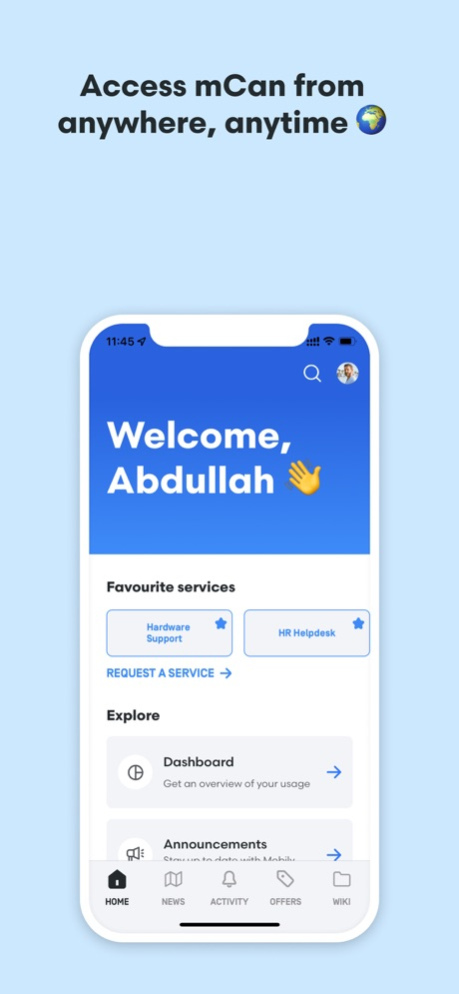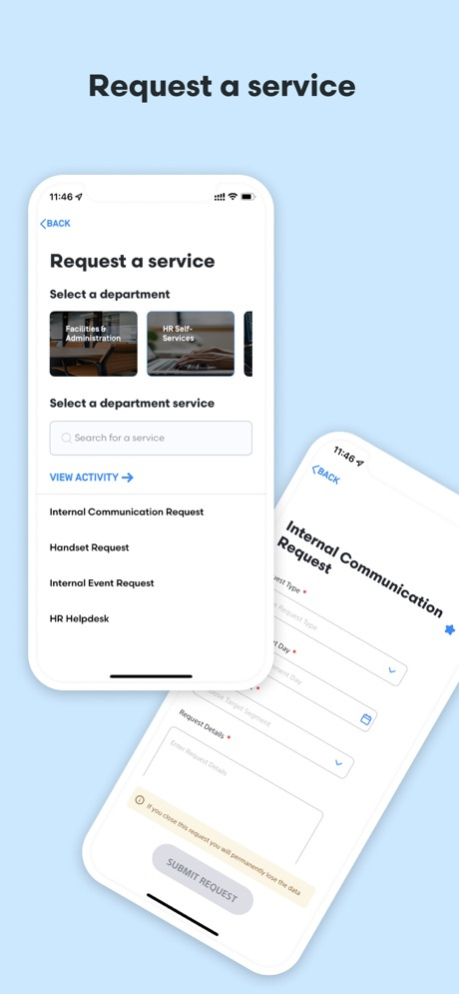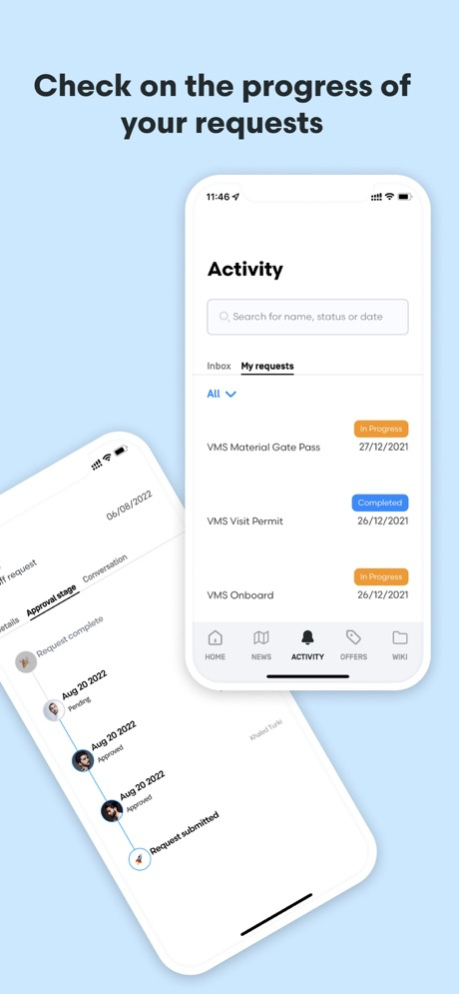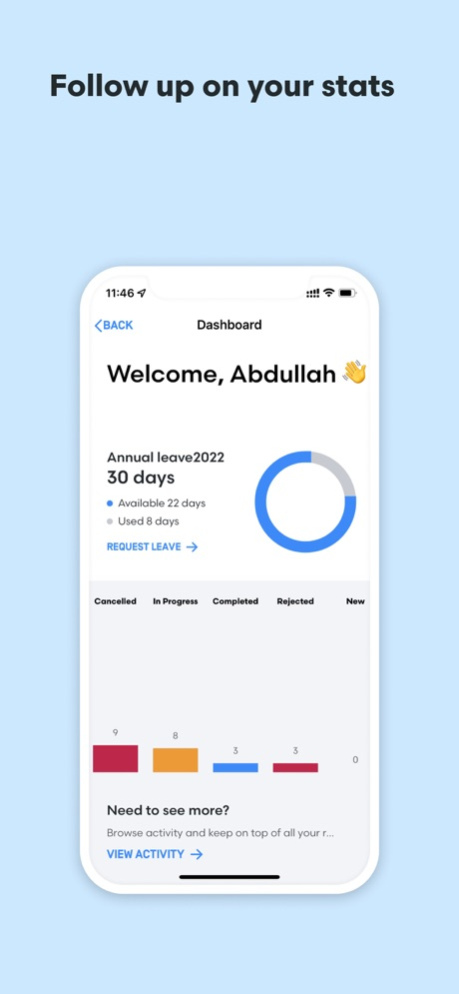mCan 1.8.0
Continue to app
Free Version
Publisher Description
Accessing mCan has never been easier.
With the mCan app, all of your services and tools are available at your fingertips. So now you can take charge of your day, wherever and whenever you want.
Whether you need to manage services, delegate tasks, or look up contacts, the mCan app lets you do it all on the go. Need to request permission to visit for a Mobily event or job interview? You can do that, too.
And if that isn’t enough, you can also find exclusive offers and gifts!
All it takes is a few taps for you to:
Submit your interest in Mobily's co-op program for internship opportunities.
Request and approve services.
Follow the latest Mobily news and important events.
Search for contacts in the address book.
Browse exclusive offers.
And more!
Get ready to unlock a world of possibilities with mCan.
May 1, 2024
Version 1.8.0
With this new update, we are bringing the following features and enhancements:
* Improved user experience and interface
* Adding quick approval feature for faster processing of requests.
* Improved request's progress flow display
* Enhanced search functionality to make finding requests easier
Thanks for using mCan!
About mCan
mCan is a free app for iOS published in the Office Suites & Tools list of apps, part of Business.
The company that develops mCan is Mobily. The latest version released by its developer is 1.8.0.
To install mCan on your iOS device, just click the green Continue To App button above to start the installation process. The app is listed on our website since 2024-05-01 and was downloaded 0 times. We have already checked if the download link is safe, however for your own protection we recommend that you scan the downloaded app with your antivirus. Your antivirus may detect the mCan as malware if the download link is broken.
How to install mCan on your iOS device:
- Click on the Continue To App button on our website. This will redirect you to the App Store.
- Once the mCan is shown in the iTunes listing of your iOS device, you can start its download and installation. Tap on the GET button to the right of the app to start downloading it.
- If you are not logged-in the iOS appstore app, you'll be prompted for your your Apple ID and/or password.
- After mCan is downloaded, you'll see an INSTALL button to the right. Tap on it to start the actual installation of the iOS app.
- Once installation is finished you can tap on the OPEN button to start it. Its icon will also be added to your device home screen.